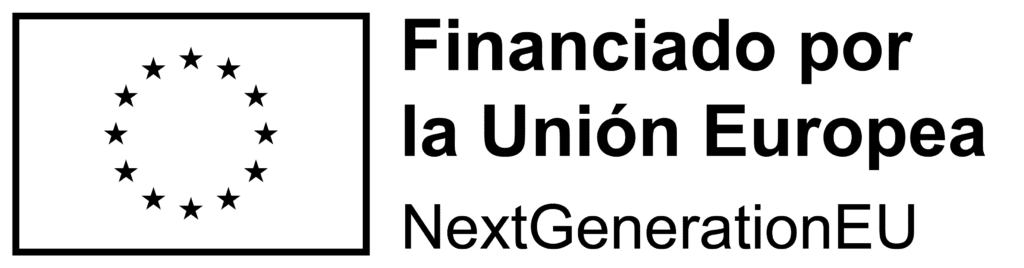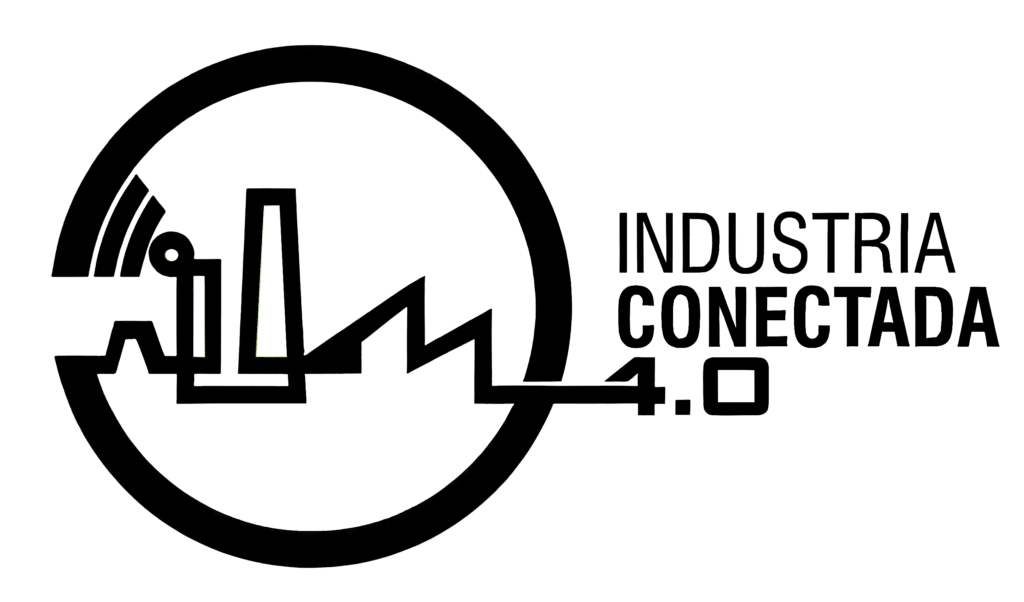Any doubts? Give us a call
We've incorporated a new natural fabric stamping machine, so the color of your designs may vary compared to your previous orders. Please write to [email protected] if you have any questions.
Copyright © 2024 Círculo Textil Servicios Textiles S.L.

Círculo Textil Servicios Textiles SL has received an incentive from the Ministry of Industry, Trade and Tourism through the ACTIVA STARTUPS programme, financed by the European Union - Next Generation EU.